
Easy Access to Phone Files: With the Your Phone Companion app, you can easily access files stored on your Android phone directly from your Windows PC.Screen Mirroring: You can mirror your Android phone screen on your Windows PC, allowing you to use your phone apps on a larger screen.SMS from your PC: The Your Phone Companion app allows you to send and receive SMS messages from your Windows PC, making communicating with your friends and family easier.Real-time Notifications: You can receive real-time notifications from your Android phone on your Windows PC, allowing you to stay on top of your notifications without checking your smartphone constantly.Easy Data Transfer: With the Your Phone Companion app, you can easily transfer photos and other data between your Android phone and Windows computer, and vice versa.

Benefits of Pairing an Android Phone with a Windows PC Your phone will pop up a message with a confirmation once the pairing has been completed.
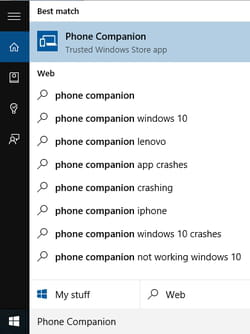
So, to pair your phone to your Windows PC, follow these four steps: The first thing you should do is install the Link To Windows mobile application on your Android phone.


 0 kommentar(er)
0 kommentar(er)
